Discover if Google Translate is effective for learning English. Explore the benefits and limitations of using translation tools to enhance your language skills on English Teacher Kbob’s blog.
Google Translate has become a handy tool for just about everyone trying to get the hang of a new language. Whether you’re traveling to a foreign country, communicating with international friends, or, like me, teaching English as a second language (ESL) students, this app can be a real lifesaver.
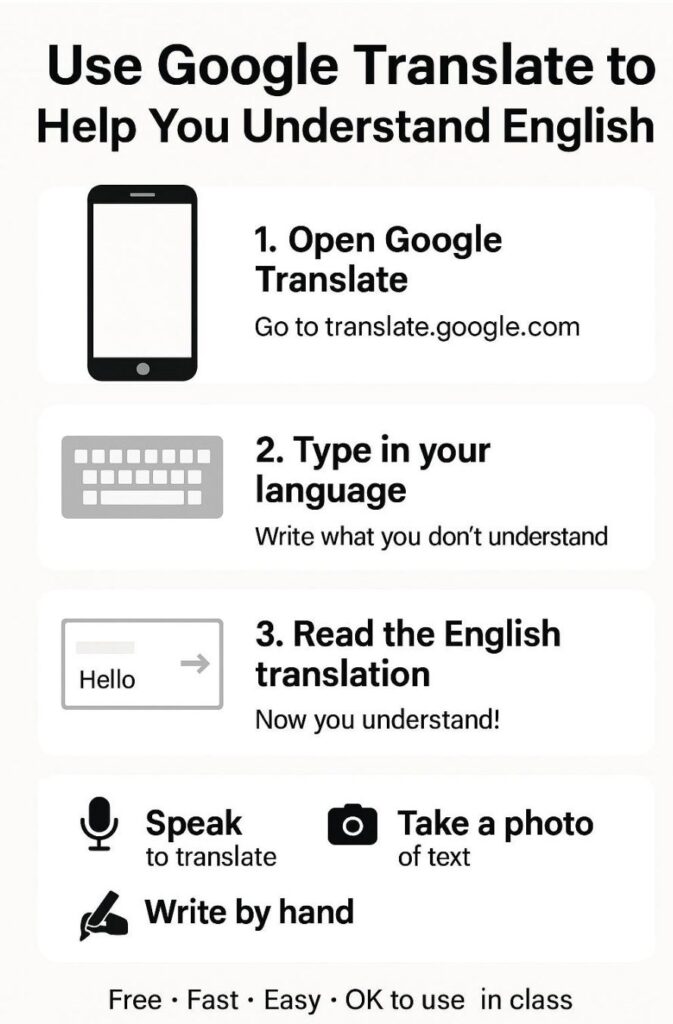
In a classroom setting, engagement and interaction are crucial, especially when the students come from varied linguistic backgrounds. With a room full of students speaking up to seven different languages, and me only fluent in English, you can imagine the initial chaos. Enter Google Translate, an immediate language bridge that helps bring everyone into the loop.
I can’t count how many times Google Translate has saved the day in my lessons. I’ve had students who spoke primarily Spanish, Chinese, Vietnamese as well as other languages. To get classroom activities started, Google Translate becomes the tool that facilitates communication. It’s like having a universal translator right at your fingertips.
The importance of such technology in language learning can’t be overstated. It allows ESL teachers like me to bridge the gap between languages, making sure no student feels left out. It’s especially valuable at the beginning stages, easing students into the learning journey without the intimidation of a language barrier.
But while Google Translate is fantastic for initial communication, it’s crucial to remember that it’s just a tool. It doesn’t replace the nuance and depth that come from actual language immersion and practice. Think of it like a stepping stone. You’ve got to walk the path yourself to truly learn the language, but Google Translate can give you that all-important starting push.
Benefits of Google Translate in the ESL Classroom
Google Translate shines in environments where you have a bunch of different languages flying around. Imagine walking into a classroom where no one speaks the same first language. That’s where it makes a real difference. It levels the playing field, even if just at a basic level.

One of the most significant advantages is facilitating initial communication. It allows students to understand instructions and engage right from the get-go. This is especially helpful in those first few weeks when everyone’s getting comfortable with their new surroundings. It makes those early interactions a lot smoother, reducing anxiety and confusion.
Inclusivity is another major benefit. Having a tool like Google Translate ensures that every student feels included, regardless of their native language. It’s like opening a door for students who might otherwise feel isolated and unsure. In multicultural classrooms, feeling included and understood is a big step towards confidence and active participation.
Immediate understanding is key. Quick translations during classroom discussions help keep the momentum going. It means students aren’t left behind while they’re trying to catch up with new vocabulary or instructions. This kind of support is invaluable, especially when dealing with large groups with diverse linguistic backgrounds.
From my own experience, students appreciate the effort put into using tools like Google Translate. It shows that their native language and their need to understand are respected. This builds trust and creates a more supportive learning environment. They see that every effort is being made to include them, which can be incredibly motivating.
There are plenty of moments in my class when a quick Google Translate session has bridged gaps that would’ve taken much longer to address otherwise. It helps get the ball rolling, setting up a scene where learning can happen more organically. It does the heavy lifting in the background, allowing students to focus on practicing English without feeling overwhelmed right from the start.
Limitations and Challenges of Relying on Google Translate
While Google Translate is a fantastic tool for breaking initial language barriers, it’s not without its limitations. For starters, it’s essential to understand that it’s a temporary solution. Just like training wheels on a bike, it gets you moving but isn’t the final answer for mastering English.

One of the major challenges is accuracy. Google Translate sometimes misinterprets phrases, especially when context isn’t clear. English words can have multiple meanings, and without proper context, translations can get confusing. I’ve had a few laughs and gasps in my class due to unexpected translations. For instance, the word ‘stool’ caused quite a stir until it was placed in a proper sentence.
Another limitation is the potential for over-reliance. If students lean too heavily on translation tools, they miss out on genuinely learning and practicing the language. It’s like using crutches for too long; it might hinder the healing process. The goal is to get students comfortable with English by using it regularly, not by depending solely on a translator.
It’s necessary to balance the use of Google Translate with other teaching methods. Encourage students to use it as a stepping stone but always push for direct practice. Have conversations, write essays, and engage in activities that force them to think and respond in English. Real-life usage trumps theoretical understanding every time.
Google Translate also doesn’t always handle idioms or slang well. Languages are living things, full of nuances that a machine can’t always catch. This is where a teacher’s role becomes crucial. Explaining the context and cultural significance of certain phrases falls on us, the educators, and no tool can replace that.
Effective Strategies to Use Google Translate as a Learning Tool
Using Google Translate correctly can transform the classroom experience. It’s not just about typing and getting translations; it’s about integrating the tool smartly into the learning process. The first step is using it as a starting point. When students first encounter a new word or phrase, Google Translate helps them understand the basic meaning, giving them a foundation to build on.

In addition to word translation, Google Translate allows students to hear the correct pronunciation(s) of words. There are several words in English that are pronounced differently depending what part of speech it is-verb, noun, adjective etc.
The word produce, for example is pronounced one way as a verb and in another way as a noun. When I see words like that, I like to put the word in a sentence as two different parts of speech so students can hear the difference. For example, “The produce farmer had a difficult time trying to produce a profit.”
There are many others.
Context is king when it comes to translations. Always place words in sentences to ensure Google Translate provides the correct meaning. For example, translating ‘stool’ alone can lead to misunderstandings, but in a sentence like ‘a stool is a seat that has no back,’ it’s much clearer. This practice helps provide accurate translations and helps students see how words function in different contexts.
Encouraging students to gradually reduce their dependency on Google Translate is crucial. Start with heavy usage, but slowly transition to more challenging tasks that require them to use English without the crutch. This could involve group discussions, writing exercises, or reading assignments where they have to rely more on their knowledge.
Supplementary tools and methods can enhance the learning process. Pair Google Translate with other resources like Oxford Picture Dictionary (OPD), bilingual dictionaries, language apps, and interactive exercises.
Encourage students to watch English videos with subtitles or use flashcards for vocabulary practice. Combining various methods keeps the learning dynamic and engaging.
As an ESL teacher, I’ve found that integrating Google Translate into my classroom isn’t about making it the centerpiece but using it to fill in gaps. The ultimate goal is to move beyond the need for translation tools, pushing students towards immersion and practical application. Remember, Google Translate is a tool, not a substitute for thorough learning. Use it wisely, and it can significantly enhance the learning experience.
Keep in mind, as good as Google Translate is and as helpfu as it can be, it’s not the only translator out there.
Here’s a look at some others.
| Translator | Description | Key Features |
|---|
| DeepL Translator | DeepL is known for its high-quality translations, especially for European languages. It’s often praised for its natural-sounding translations. | Offers a free version with limited translations; supports multiple languages; customizable translations. |
| Microsoft Translator | Microsoft’s translator supports a wide range of languages and is integrated into various Microsoft products, such as Word and Outlook. | Available on multiple platforms; real-time translation in chat; text, speech, and image translation. |
| Reverso | Reverso offers translations and also includes contextual examples, which are helpful for understanding how phrases are used in different situations. | Contextual translation examples; includes dictionary and grammar checker; supports multiple languages. |
| iTranslate | A versatile translator that supports text, voice, and website translations, as well as offline translation capabilities in the premium version. | Offers offline translation; voice translation; website translation; phrasebook for common expressions. |
| Yandex.Translate | Yandex.Translate offers text and website translation, and it’s particularly strong in translating Slavic languages. It also has an image translation feature. | Supports text, website, and image translation; pronunciation guides; examples in context. |
| PROMT | PROMT offers specialized translations in fields such as business, medicine, and engineering. It also includes translation memory for frequently used phrases. | Specialized translations; supports multiple languages; translation memory and customization options. |
| Linguee | Linguee is a unique translation tool that combines a dictionary with a translation search engine. It provides examples from bilingual texts found on the web. | Provides example sentences from real-world texts; dictionary with definitions and synonyms. |
| SYSTRAN Translate | SYSTRAN is known for providing secure and accurate translations, often used by businesses and governments. It supports specialized vocabularies. | Focuses on security and privacy; specialized vocabularies; text, |
Conclusion: The Role of Google Translate in Learning English
Summing up our journey with Google Translate in the ESL classroom, it is clear that this tool offers invaluable initial support for both teachers and students. It facilitates communication, fosters inclusivity, and makes early interactions smoother, setting a positive tone for the learning experience.

However, it’s equally important to recognize its limitations. Accuracy issues and the risk of over-reliance demonstrate that while Google Translate is helpful, it should not be the core method of learning. It provides a foundation, but true language mastery comes from daily practice and immersion.
I often liken Google Translate to training wheels on a bicycle. It gets students moving, providing much-needed support in the beginning, but to truly ride, they must eventually venture out on their own, practicing the skills they’ve developed. Just as crutches aid in the initial stages of recovering from a broken leg, Google Translate helps bridge early language barriers but isn’t a permanent fix.
The key to effective use of Google Translate in the classroom is balance. Use it to fill the gaps but continuously encourage students to engage directly with the language. Supplement with other learning tools and methods to create a rich, multifaceted learning environment.
In the end, Google Translate is a powerful ally in language education when used correctly. It’s a tool—a starting point. The ultimate goal remains clear: to guide students toward independent, confident communication in English. With thoughtful use and a focus on direct practice, we can harness this tool’s potential to significantly enhance their learning journey.
People Also Ask
1. Can Google Translate help me learn English effectively?
Answer: Google Translate can be a helpful tool for quick translations and understanding basic phrases, but it has limitations when it comes to learning a language comprehensively. It may not always provide accurate context or nuanced meanings, which are crucial for mastering English.
2. What are the limitations of using Google Translate for learning English?
Answer: The main limitations include inaccuracies in translation, especially with idiomatic expressions, slang, and complex sentences. It also doesn’t teach grammar, pronunciation, or the cultural context needed to fully understand and use English proficiently.
3. Should I rely solely on Google Translate to learn English?
Answer: No, relying solely on Google Translate is not advisable. It’s best used as a supplementary tool alongside more structured learning methods, such as language classes, language exchange, or comprehensive language learning apps that focus on grammar, speaking, and listening skills.
4. How can I use Google Translate to improve my English skills?
Answer: You can use Google Translate to quickly check the meaning of unfamiliar words or phrases and practice translating sentences. Additionally, you can use the app’s conversation mode to practice speaking and listening. However, always cross-check translations and use other resources to ensure accuracy.
5. Are there better alternatives to Google Translate for learning English?
Answer: Yes, there are several alternatives like Duolingo, Babbel, and language exchange platforms like Tandem or HelloTalk that offer a more structured approach to learning English, focusing on vocabulary, grammar, pronunciation, and interactive practice with native speakers.
Leave comments and questions in the comments section below. I will promptly reply.

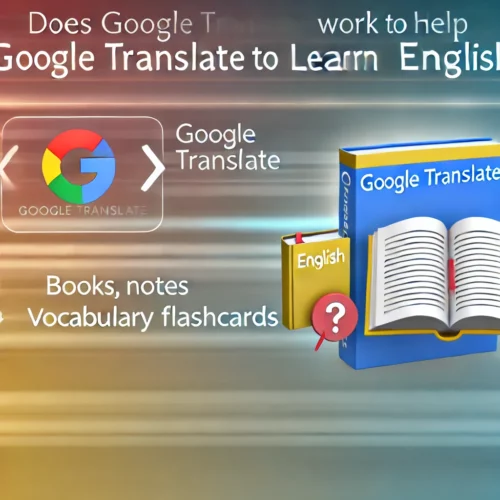
Great article on the effectiveness of Google Translate for learning English! I agree that while it can be a helpful tool for quick translations, it has its limitations, especially when it comes to understanding context and nuance. In my experience, relying too heavily on it can hinder language development, as it often doesn’t provide the full depth of meaning behind phrases. Do you think integrating Google Translate with more interactive language learning apps could help bridge this gap, or would that still fall short in fostering true language proficiency?
Hi Aris, thanks for your comments. Google Translate is what it is and it’s a great tool. Integrating it with more interactive language learning apps may help but I doubt it. If you’re teaching someone to swim and they start by using a life ring to keep from being scared of the water, it’s a good start. However, if you’re going to teach them to swim in the deep end or to dive from the diving board, the life ring isn’t going to do them any good. They need to be ready. The same goes for Google Translate. I tell my studnts and they know they are beginners. I lead them as best I can. Some will forgo the translator. Others cling to it. As the saying goes, “you can lead a horse to water but you can’t make it drink.” Again, the same goes for Google Translate.
Leave comments and questions here anytime. I will promptly reply.
KBob