Grammatical errors are sneaky little things that can trip up even the best of us. Whether it’s a misplaced comma or a misspelled word, these mistakes can mess with the clarity of our message. You know how important it is to get your point across without any hiccups or misunderstandings. That’s where grammar punctuation checkers become your trusty sidekick.
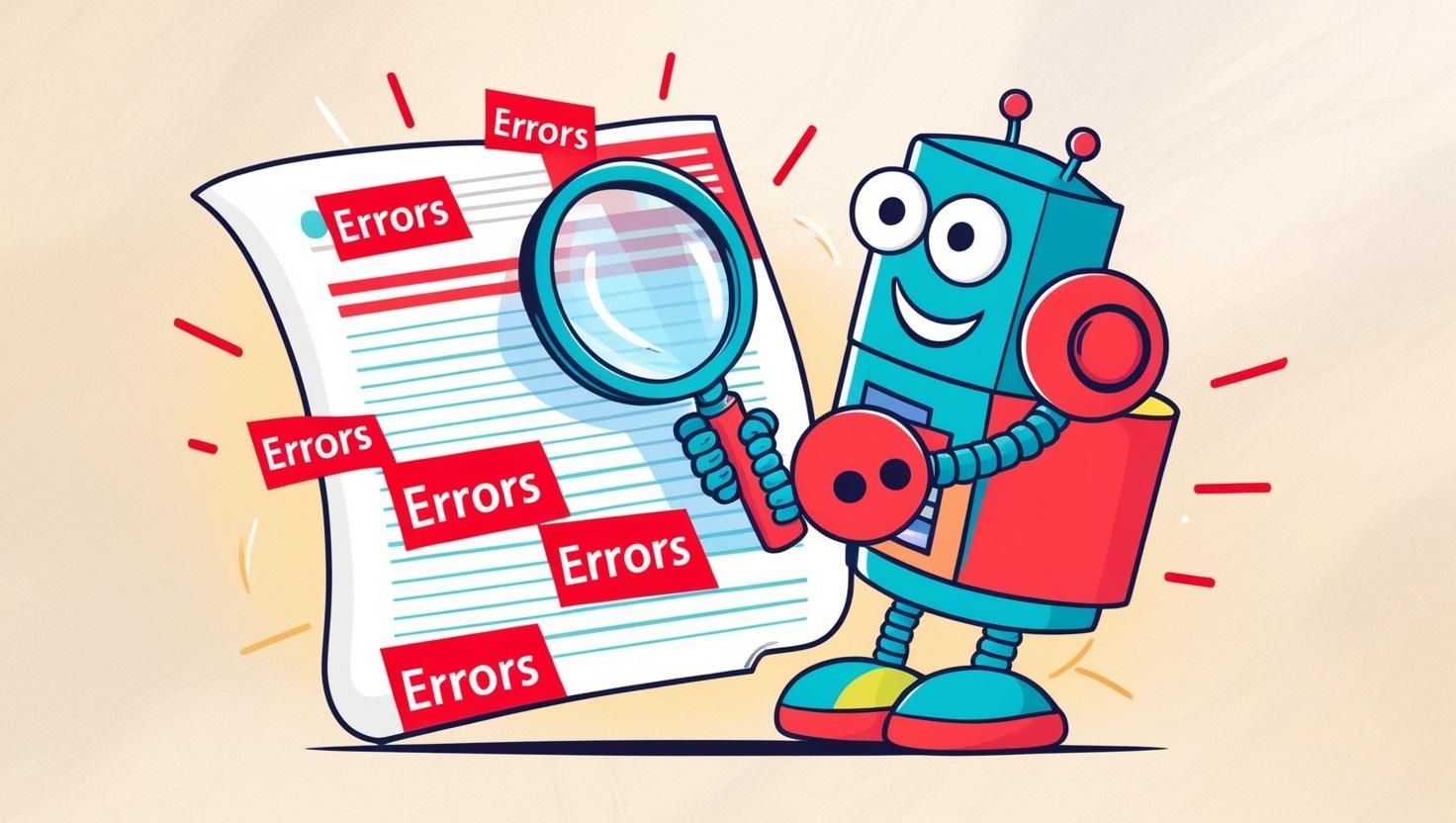
The power of punctuation can’t be underestimated when it comes to making your writing easy to read and, let’s face it, making you sound smarter. Nails that perfect pause or emphasis can make or break how your message gets received. Smooth reading means clearer communication and a higher chance of getting your ideas accepted or appreciated.
Ever wondered how people used to catch grammar goofs back in the day? Well, before these handy digital helpers, folks depended on keen-eyed proofreaders. A little bit of history tells us how these tools evolved from mere spellcheckers into the complex, AI-driven editors we use today. It’s fascinating to see how technology transformed how we write.
Using a grammar checker isn’t just about avoiding embarrassment—it’s about taking control and improving your communication skills. Think of them as your on-call editor, helping you polish your prose in real-time so that you can focus on what you want to say, not just how to say it.
Every time you catch an error before hitting ‘send,’ you’re not just saving face; you’re honing your writing skills bit by bit. So, in a world where clear communication holds the key to building connections and success, these tools are practically essential.
How Grammar Punctuation Checkers Work: The Technology Behind
Ever wondered what’s under the hood of your favorite grammar checker? It’s not just good vibes and spell-check magic, that’s for sure. These tools rely on some serious tech muscle, making them more reliable than ever before.
At the core of these checkers lies Artificial Intelligence (AI) and Natural Language Processing (NLP). Think of them as brainy wizards that understand the nuances of language, from grammar rules to regional lingo. They’re designed to pick up mistakes and suggest corrections that make your text shine.
Grammar checkers use intricate algorithms and databases packed with linguistic know-how. These algorithms scan text like a detective looking for clues, spotting errors and offering solutions with impressive accuracy. The more data they process, the smarter they become—thanks to machine learning, which constantly refines their capabilities.
Machine learning is the star of the show here, allowing these tools to learn and adapt. It’s why they can now pick up subtle errors beyond just the basic grammar blunders. You might notice they start suggesting better sentence constructions or even the occasional stylistic tweak.
This tech doesn’t just stop at checking grammar, though. It’s all about enhancing user experience, diving deep into language complexities, and ensuring that these handy tools keep upping their game. Having tech that evolves and gets better with time means getting even more helpful suggestions, keeping your writing crisp and clear.
User Experience: Choosing the Right Grammar Punctuation Checker
Picking the right grammar checker isn’t as simple as it seems, with so many options out there! Each tool offers a different experience and finding the one that clicks with you is crucial.
| Feature | Grammarly | ProWritingAid | Hemingway Editor | Ginger | Slick Write |
|---|---|---|---|---|---|
| User Experience | Clean, easy-to-use interface with real-time feedback | Comprehensive interface, detailed reports | Simple, minimalistic, focuses on readability | User-friendly, offers real-time correction | Simple and intuitive with fast checks |
| Customization | Allows customization for tone, formality, and specific errors | Offers style suggestions and personalized reports | Focuses on readability and sentence structure, limited customization | Customizes style and grammar rules for personal preferences | Provides customizable writing style settings and reports |
| Cross-Platform Compatibility | Available on browsers, mobile apps, and integrations with Word, Google Docs | Available on browsers, desktop app, Word, and Google Docs | Available as a web app, desktop app, and integrates with Word | Available on browsers, mobile apps, and integrates with MS Word | Available as a browser extension and web app |
| Free Version | Limited features (basic grammar check) | Limited features (grammar and style checks) | Fully free for basic features, paid for full functionality | Limited free version with ads | Free with some limitations on features |
| Premium Version | Includes advanced checks (style, vocabulary, plagiarism, etc.) | Includes in-depth analysis, writing style improvements, and more reports | Paid version adds extra features like advanced readability | Premium offers full features, translations, and advanced corrections | Paid version includes advanced reports and detailed feedback |
| Best For | Broad checks, comprehensive grammar and style corrections | In-depth analysis, writing style improvements | Improving readability, concise writing | Real-time grammar correction, sentence rephrasing | General grammar checks, style suggestions, and readability improvements |
Each tool excels in different areas, so choosing the best one depends on your writing needs:
- Grammarly is great for general writing, offering a wide range of corrections and tools for both grammar and style.
- ProWritingAid is ideal for writers looking for deep stylistic analysis and reports.
- Hemingway Editor focuses on making your writing clear and concise, making it great for readability.
- Ginger is a solid option for real-time corrections and sentence rephrasing.
- Slick Write is best for a straightforward tool that helps with grammar and style while offering detailed reports.
Comparing the big players in the field is a good starting point. From Grammarly to ProWritingAid and Hemingway Editor, each offers distinct features. Some focus on a broad range of checks, while others nail down specific elements like readability or conciseness.
User-friendliness is key. You want a tool that’s intuitive and easy to navigate, especially when you’re in the throes of writing. A cluttered interface might hinder rather than help, so look for something clean and straightforward.
Customization matters too. Some tools allow you to set preferences for the kind of errors you want highlighted or ignored. Being able to tailor these settings ensures the checker aligns with your unique writing style, making it an extension of your own voice.
Don’t overlook cross-platform compatibility. If you’re writing across multiple devices or apps, having a checker that seamlessly integrates is a lifesaver. Whether on a mobile device or a desktop PC, consistency in correction ensures your writing remains top-notch wherever you work.
Free versions might tempt you with basic services, but sometimes investing in a premium version pays off with advanced features that are invaluable.
So, when choosing a grammar checker, think about what fits your needs, your writing habits, and of course, your budget. You’ll want a tool that feels less like a chore to use and more like a helpful companion on your writing journey.
Beyond Corrections: Enhancing Writing Skills with Grammar Tools
Grammar checkers have evolved from simple error detectors to becoming full-fledged writing coaches. They offer more than just pointing out your typos; they’re packed with features designed to elevate your writing.
One of the cool aspects of modern grammar tools is their ability to offer suggestions beyond mere corrections. They often highlight complex sentences, suggesting ways to break them into simpler, more readable ones. It’s like having a thoughtful editor whispering advice in your ear.
These tools can also track your writing progress. Over time, they identify recurring mistakes, giving you insight into specific areas for improvement. This feedback loop helps you become more self-aware of your writing habits.
Some grammar checkers integrate personal style guides, allowing you to maintain consistency across different pieces of writing. Whether you’re drafting a corporate report or a personal blog, aligning with a style guide ensures your output stays consistent and true to your voice.
Utilizing these features effectively turns the tool into a partner for your writing success. Instead of fearing mistakes, embrace the learning process, turning every correction into a lesson. It’s like having a crash course in writing improvement, one error at a time.
Future Trends: The Evolution of Grammar Punctuation Checkers
Grammar checkers are only getting smarter and more integrated into our daily tech arsenal. The future holds exciting developments as AI continues to evolve, promising even more sophisticated tools.
| Future Trend | Description | Impact |
|---|---|---|
| Smarter AI & Personalized Adaptation | Grammar checkers will adapt more precisely to individual writing styles and preferences. | More intuitive tools that learn and adjust to your unique voice, enhancing the writing process. |
| Seamless Integration Across Platforms | Grammar tools will integrate across emails, text messages, social media posts, and more. | Real-time corrections wherever you write, improving writing consistency and reducing errors. |
| Language Learning & Educational Tools | Advanced grammar checkers will serve as interactive learning platforms for students and professionals. | Personalized feedback and tips that aid in language acquisition and writing improvement. |
| Enhanced Creativity & Expression | Tools will support rather than replace the user’s effort, allowing more focus on creative expression. | Writers can concentrate on content while grammar tools handle the technicalities. |
| Improved Error Detection & Support | The future will bring more sophisticated grammar and punctuation detection tools. | Better detection of complex language nuances, ensuring higher-quality written communication. |
As language processing technology advances, grammar checkers are likely to become more intuitive, adapting to individual writing styles and preferences with greater precision. Imagine a tool that understands the subtleties of your personal style as well as your favorite editor would.
Integration is a big trend to watch. Soon, these tools might seamlessly blend across various platforms, from emails and text messages to social media posts, providing real-time corrections wherever you write.
Language learning and education could be transformed too. As these tools become more advanced, they could serve as interactive learning platforms for students and professionals alike, offering personalized tips and feedback tailored to enhance written communication skills.
While the evolution of grammar tools is exciting, it’s essential to remember that they’re complements to, not replacements for, our own effort and understanding. They provide a foundation upon which we can build better writing habits, giving us the freedom to focus more on creativity and expression. The future promises functionality and support to help us navigate the complexities of language with ease.
Leave comments and questions in the space below.

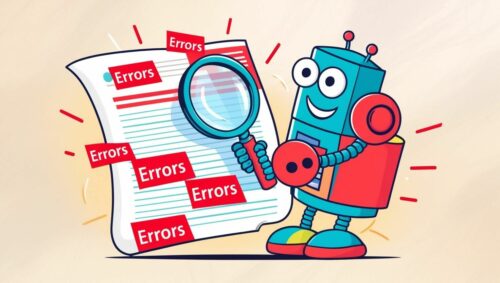
As a non-native English speaker who also studied a second foreign language in school and college, I see that there is significant information provided here to improve language skills. I’m curious about your thoughts on the balance between using tools like grammar checkers and developing a deep understanding of grammar rules. Do you think relying too much on these tools might hinder one’s ability to learn and apply grammar independently? Additionally, how do you suggest non-native speakers approach learning punctuation, given its subjective nature? Your insights on these questions would be greatly appreciated!
Hi Slavisa, thanks for your comments. Regarding your first question, I’m not sure I’d say that relying on a punctuation checker would hinder one’s ability to learn punctuation. On the other hand, if someone solely relies on them without trying to learn for themselves, I think they are doing themselves a disservice. Learning punctuation takes time and practice. I don’t know of a better formula. I review it with my students on a regular basis using what they write as the blueprint. I find that learning is most effective when students can connect what they learn to their real lives.
KBob