
Introduction
In this lesson, I will explain how to use the Google Translate website to help understand the contents of what is written here and in other postings.
To better understand what I am writing and explaining, it is best for you to read it in your first language. I will also demonstrate in a video what I am writing here to help you understand and to help you be proactive in your learning.
First Thing
The first thing you need to know is how to copy and paste. It’s best if you use a mouse, but you can do it with or without a mouse. Whether or not you use a mouse, you want to highlight the text you want to copy.
Copy
To do this with a mouse, left click on the mouse and drag your mouse across the text you want to copy. After you’ve highlighted your text, there a few different ways to copy it. My favorite method is to hold down the control (ctrl) key on your keyboard, then click the letter C.
You can also right click on your mouse and drag your mouse across the text you want to copy and a pull-down menu will appear, then click copy.
Paste
Next, go to where you want to copy what you want to copy. Click where you want to copy your text until your cursor flashes, the click control (ctrl) key then click the letter V.
The translate page has many, not all languages to choose from. On the left is the language you want to translate. In this case, it will be English. On the right, choose the language you want to translate to from English. It is best if you do this no more than a few sentences or lines at a time.
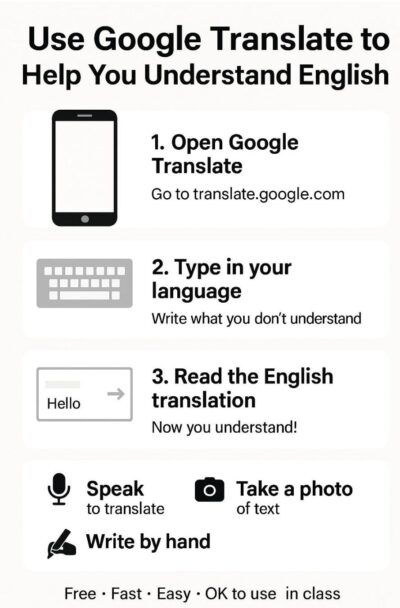
Explanation and Recommendation
To enhance understanding in both the original language and the translation, you can listen to the translation by clicking on the speaker icon below the translated text. You can also practice your English or any by speaking to the translator. To do that, just click on the microphone icon and begin speaking.
I recommend that you use this tool at all times. It may slow down your progress some but it’s very effective and you can use it for any translations for which there are translated languages, particularly English.
Conclusion
I hope this article provides adequate direction and help so that you can make use of this website and others that will assist you to learn English or any other language.
If you have questions or need help, please write in the comments section below. I also encourage you to leave feedback in the comments section below about the helpfulness of this article and this website.
Watch YouTube video about this lesson

Hey KBob-
What did we do before Google Translate? Most people bought books, learned online, or used a personal translator to communicate with other people. Google Translate has turbo charged language translation. Now all you must do is download the app, choose your language, and speak into the app.
Viola, your speech is translated for friend, colleague, or family member. Ease of use with this app is seamless. However, there are opportunities to translate more languages in many regions of the world.
Hi Godwin. Thanks for your comments. Yes, Google Translate makes things much easier. To answer your question about what did we do before Google Translate–we did what we used to do before we all had calculators. We struggled with something that technology made better for us. I want anyone who can read in his or her own language to be able to understand what I’m saying or writing. Teaching ESL is my passion. This tool makes a huge difference.