 What Is Kahoot.it Log In? It’s the part that connects & interacts with a host on Kahoot.com.They work together. I use it to have fun for reviewing lessons.
What Is Kahoot.it Log In? It’s the part that connects & interacts with a host on Kahoot.com.They work together. I use it to have fun for reviewing lessons.
It’s an awesome tool for keeping students engaged and a way for teachers to see what students have learned, as well as what they need to work on, both individually and as a class.
It can be used in class and/or for homework.
How Does It Work?
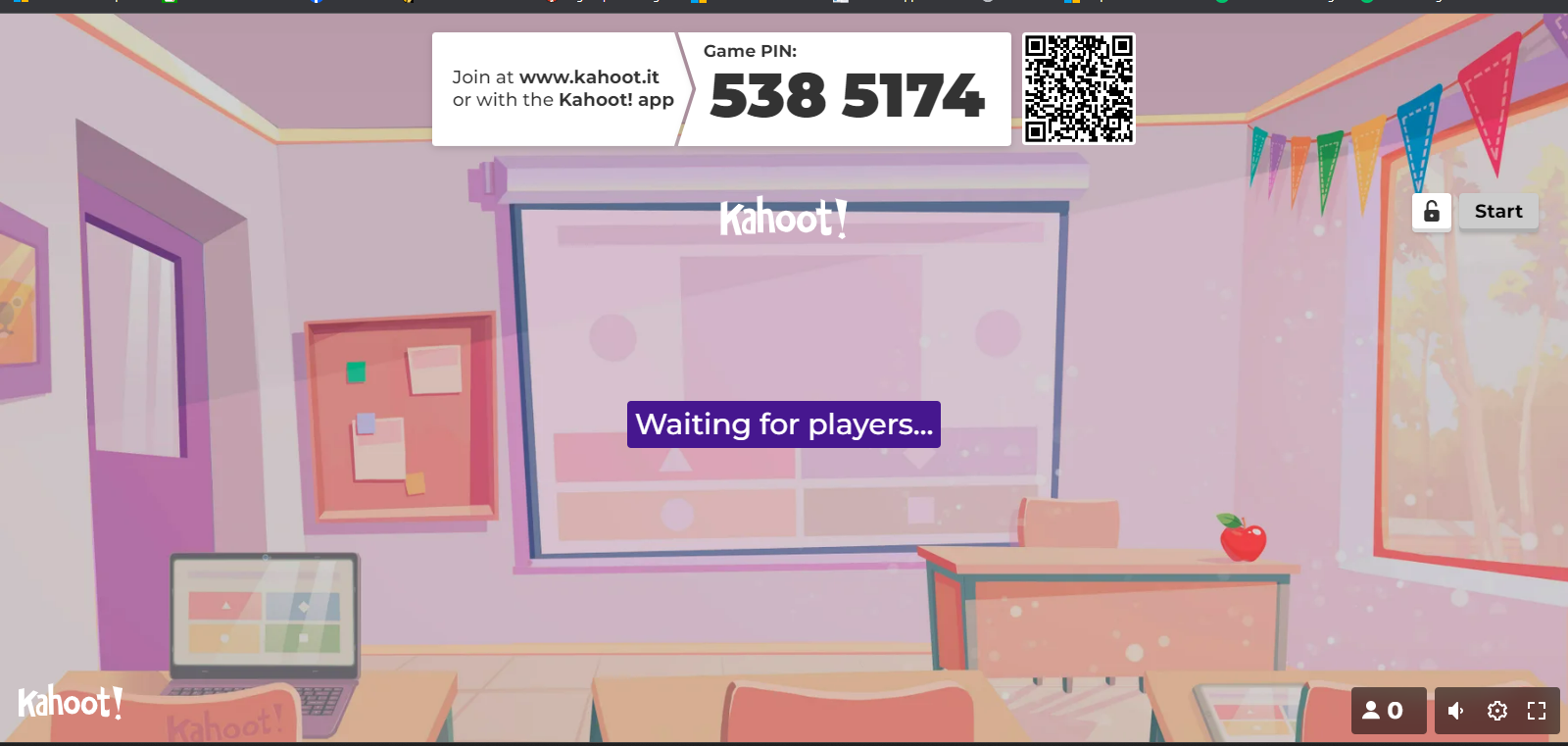 The host, which in this case, is a teacher, must have an account at Kahoot.com
The host, which in this case, is a teacher, must have an account at Kahoot.com
It can work for others besides teachers. I teach adult school English as a second language (ESL).
The host has access to a wide variety of topics that are either premade or that can be created by him or herself. It is very versatile and can be used in a wide variety of ways.
When the host decides what will be covered, a PIN is created. The students or whoever is to interact with the host log into Kahoot.it. They enter the PIN and a nickname. The nickname can be their real name or they can make one up.
Students can log in on any device that has an internet connection. Most like to use their phones.
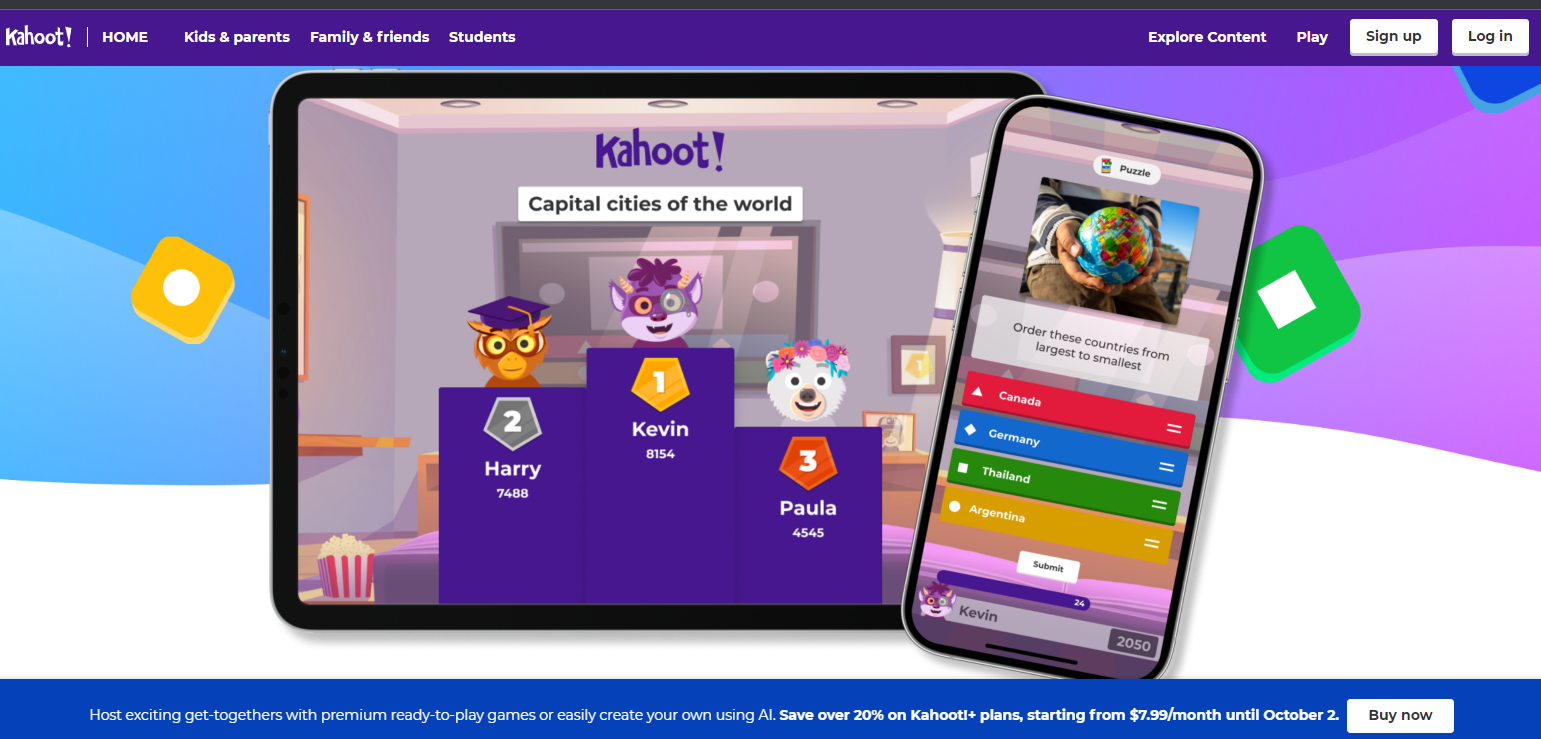 I use it to allow the students to play a game, using a lesson or topic we covered that day as the basis of the game. I find that people in general, including students are naturally competive and want to win.
I use it to allow the students to play a game, using a lesson or topic we covered that day as the basis of the game. I find that people in general, including students are naturally competive and want to win.
I display the PIN, everyone’s nickname, all the entries and responses on the whiteboard in the front of the class, while sharing my screen for those who aren’t in the classroom and who are on Zoom
Whether the game consists of 10, 20, 30 entries or more, each entry is displayed one at a time. The host decides how much time everyone has to respond to each entry. Once the time is up, the system shows the correct answer and everyone can see who got it right and who didn’t.
Points are awarded to whomever got it right. Additionally, the sooner someone gets it right, the more points they receive. So, it’s possible that everyone gets it right but the first one to answer correctly will have the most points and the last one to answer will have the fewest points.
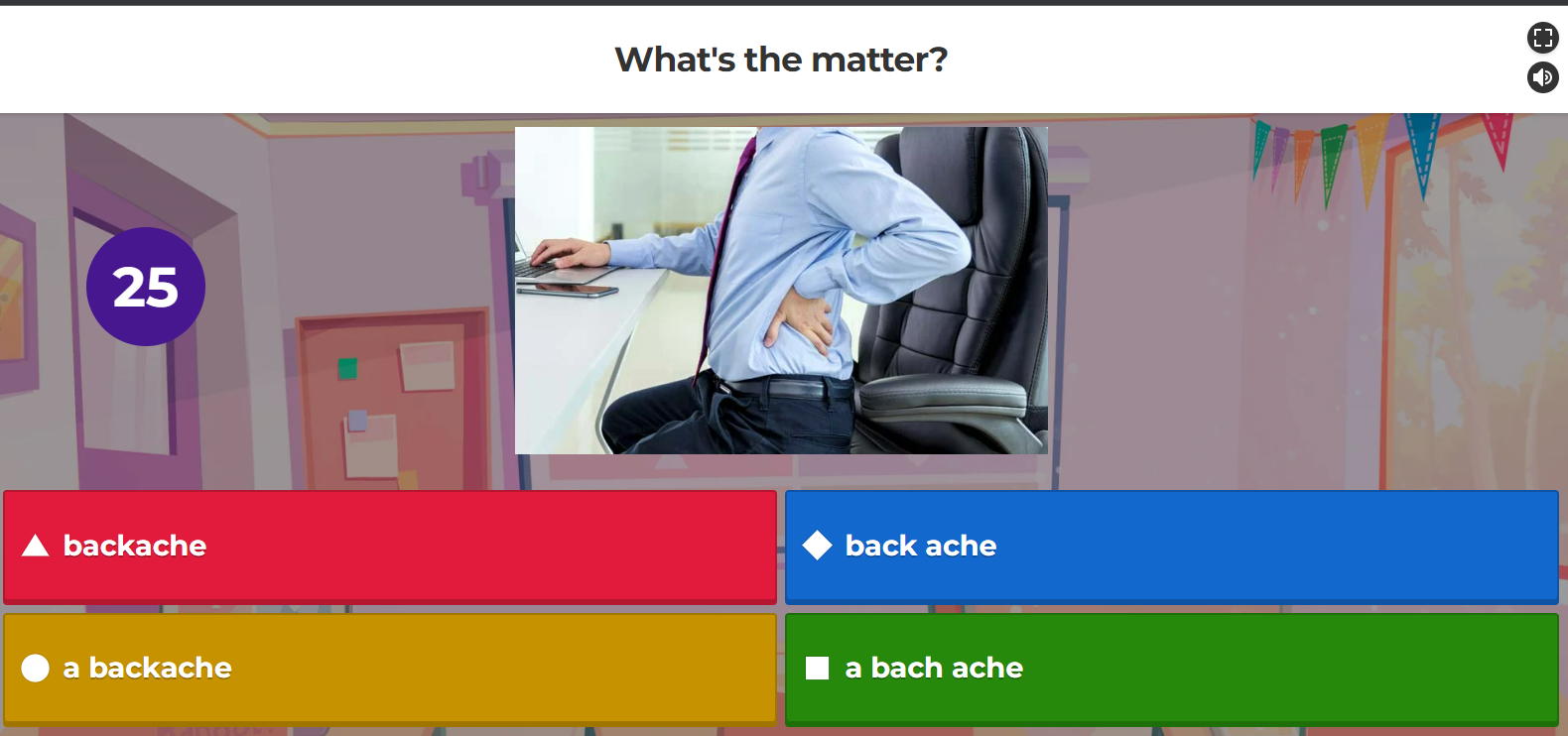 After each entry and before the next one displays, there is a leaderboard that shows everyone’s points.
After each entry and before the next one displays, there is a leaderboard that shows everyone’s points.
After the game is over, there is a virtual podium and virtual spotlight. First the person who finished in third place is spotlighted with his/her points and number of correct answers displayed, then second place, and lastly first place.
When the first place finisher is displayed, virtual confetti is sprinkled over the screen and a soundtrack of people cheering plays.
The class cheers along with what’s being displayed on the screen.
I like to use it at the end of a class period in order to end on a fun note.
Regardless of how each player finishes, they all can see what they know and don’t know.
If only a few in the class scored well, I know that the topic of the game is something that needs more attention. I can use it to help direct my future lesson planning. The reverse is also true. If most or all of the students score well, it lets me know they get it and we can move on.
What I really like is, afterward, as the host of the game, I receive an email with all the informatiion about the game.
What Topics Can Be Used?
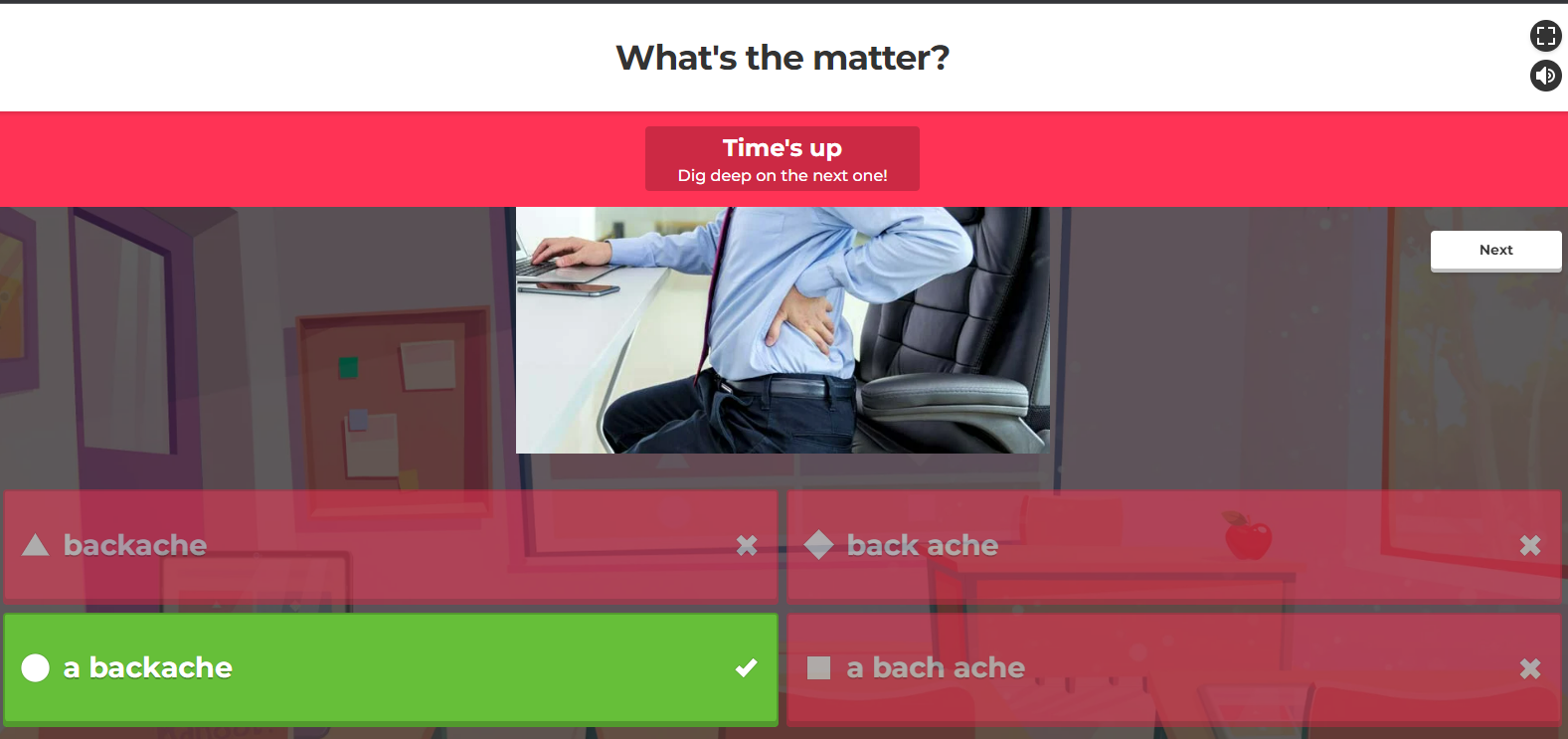 There are an endless, infinite number of topics.
There are an endless, infinite number of topics.
As a teacher, I limit the topics I use to the topics and lessons used in class.
However, I’ve used it when talking with others who are not my students, at conferences, business meetings, or wherever I have a captive audience. At the end of my presentation etc., I will have people log in on their phones and I will show a series of questions that pertain to the meeting that we just finished.
It helps me to see who was paying attention to what I said, and/or what I believe was important, who did and didn’t retain it.
As a teacher who teaches adult school ESL, I usually have no problem finding games that have already been created. On the rare occasion when I can’t find what I’m looking for, I create it myself.
Most commonly, I use it with vocabulary and grammar. Sometimes, I will create a random game that includes a variety of topics I covered that day or week just to see what stuck and didn’t stick that day or that week.
There’s no end to how this program can be utilized.
What Does It Cost?
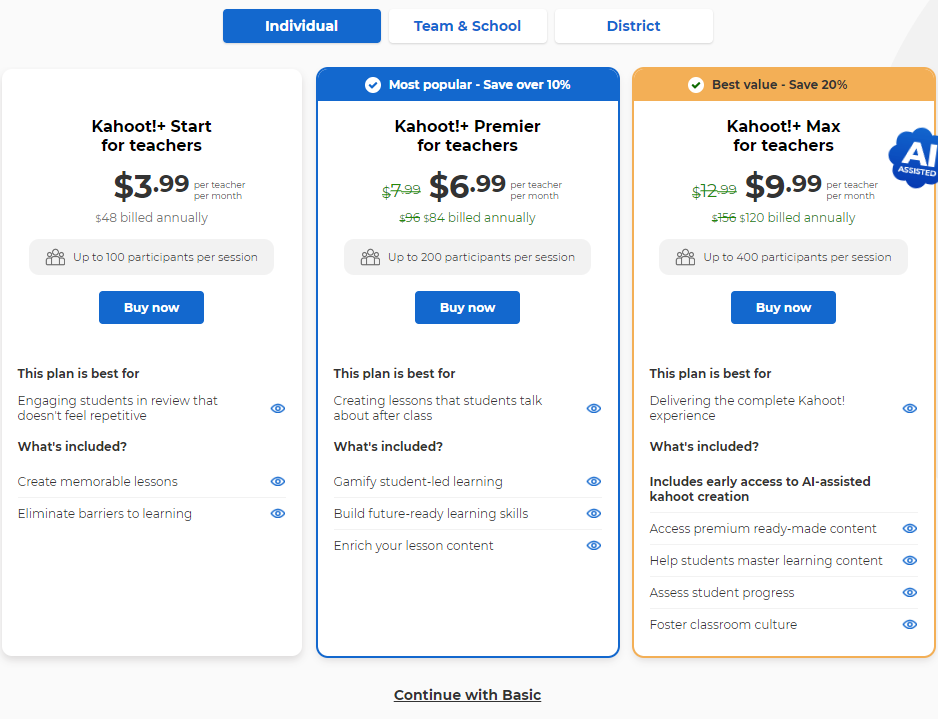 There are a variety price levels, all of which are very reasonable.
There are a variety price levels, all of which are very reasonable.
There is also a free version, which is what I use.
The free version has its limitations but it has, so far, allowed me to do everything I’ve wanted to do, or at least as close to everything that I can think of.
Having said that, I can’t comment on the versions that cost money. On the other hand, from what I’ve read about the different pricing plans, as I said, they are reasonably priced and there seems to be a lot of value in all of them.
I’ve been using the free version for more than five years.
As a teacher who lives on a teacher’s salary, I look for as many free resources as possible. It’s just what I’ve always done and may always continue to do it that way.
On the other hand, I encourage people to examine all the options and to choose what works best for you.
What Is Its Greatest Value To Me?
 In a sentence, its greatest value to me is that I can use it any time, anywhere, with anyone.
In a sentence, its greatest value to me is that I can use it any time, anywhere, with anyone.
I very much like the fact that students don’t have to download anything or create an account if they don’t want to. All they need to do is log in, enter the PIN I provide and their nickname, and they’re ready to go.
I first learned about it in 2018 from a teacher’s aide in a class where I was a substitute. He would wheel a computer into the class with a couple of games ready to go.
Students requested games. He was usually able to find what they were looking for. When he couldn’t, he’d create it.
In 2020, when all of us teachers were forced to teach exclusively online, during the pandemic, something I’d never done until then, is when I began to rely heavily on programs such as this for a variety of reasons.
My classes are three hours each. Much of the time, if not most of the time, I’m unable to cover everything I want to cover before class ends. However, there are times when we finish early. There are also times when the class doesn’t flow like I’d like it to, and I need something to shake things up a little and/or to wake up the class.
This has been my secret weapon several times.
Now that my classes are hybrid, most of the students are in the classroom, but there are some who attend my classes on Zoom. I can include all of them in the same game seemlessly. It fits perfectly into my goal of making classes feel like a community.
Bottom line: Its value is endless as far as I’m concerned.
Conclusion
 Kahoot.it doesn’t work by itself. It must be connected with a host on Kahoot.com
Kahoot.it doesn’t work by itself. It must be connected with a host on Kahoot.com
It is very versatile. There is no end to how the program can be used whether in class or for homework assignments.
It can be tailored to most any class, meeting, or topic, whatever suits you.
I highly recommend it.
Leave comments and questions in the box below. I will promptly respond.


Hey, there are so many cool things about this. I love that it’ has a free version and you don’t need to open a account. In reality learning Cam be painful. So something like this can make it super fun which makes learning just feel like a game. That way you can be successful in learning long term that way.
Hi Jake. Thanks for the comments. Looks like we like a lot of the same things about it and for the same reasons. It’s almost always a win/win for everyone involved.
Leave comments and questions any time. I will promptly reply.
KBob